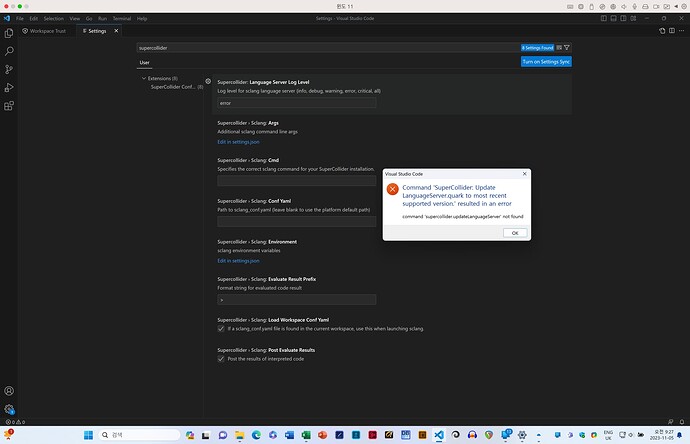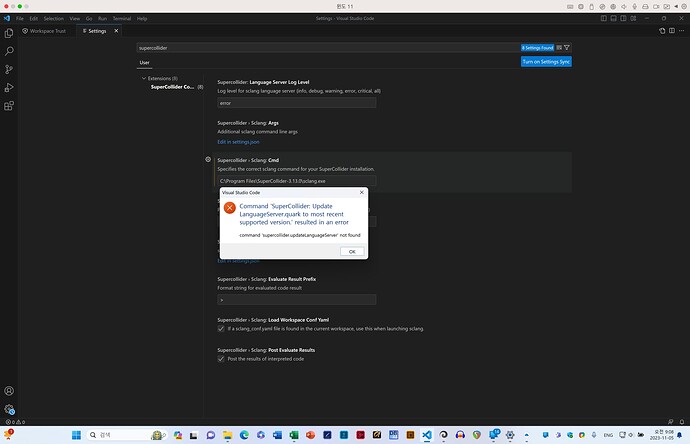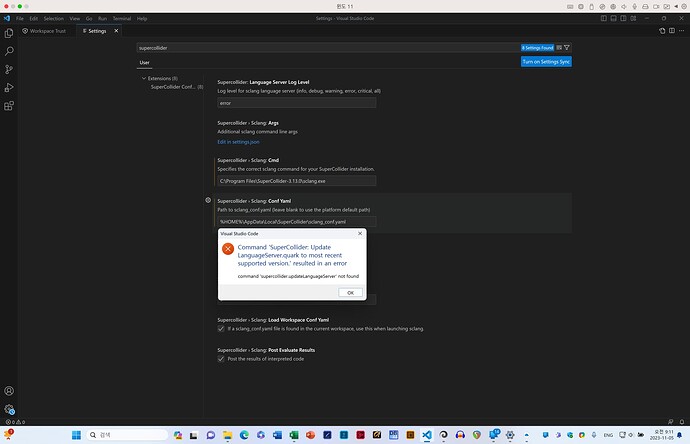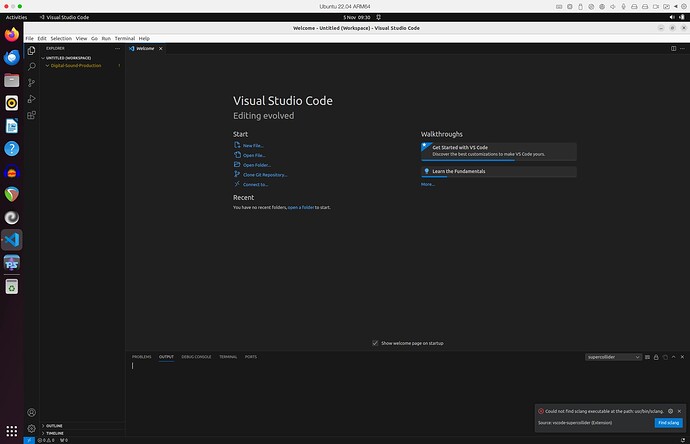Thank you for this!
I am having some problems installing the updated LangaugerServer quark as follows:
-
generally:
It would be nice if vscode would show a message that the LangaugerServer installation is complete… -
on MacOS
vscode and vscodium install the old version by running “SuperCollider: Update LanguageServer.quark” from within vscode, so the location ofLSPDocument.scis still in theLanguageServerfolder and thescide_vscodefolder does not exist; -
on Windows 11 Pro
I get an error (I have not installed vscodium on Windows):command ‘supercollider.updateLanguageServer’ not found
every time I do the following
-
by running “SuperCollider: Update LanguageServer.quark” in vscode without changing the preferences (see screenshot below):
-
by running “SuperCollider: Update LanguageServer.quark” within vscode after defining the sclang path only (see screenshot below):
-
by running “SuperCollider: Update LanguageServer.quark” within vscode after defining the sclang path and sclang_conf.yaml (see screenshot below):
-
-
on Ubuntu:
-
When running “SuperCollider: Update LanguageServer.quark”, vscode cannot find sclang in the default path, even though it is there. I have manually selected sclang in `/usr/bin’ after pressing the ‘Find sclang’ button:
-
I was then able to successfully install Quark.
-
When I opened an scd file, sclang started, but I got the following error:
Found 862 primitives. Compiling directory '/usr/share/SuperCollider/SCClassLibrary' Compiling directory '/usr/share/SuperCollider/Extensions' Compiling directory '/home/parallels/.local/share/SuperCollider/Extensions' Compiling directory '/home/parallels/.local/share/SuperCollider/downloaded-quarks/Notator' Compiling directory '/home/parallels/.local/share/SuperCollider/downloaded-quarks/Strang' Compiling directory '/home/parallels/.local/share/SuperCollider/downloaded-quarks/sc3-dot' Compiling directory '/home/parallels/.local/share/SuperCollider/downloaded-quarks/Singleton' Compiling directory '/home/parallels/.local/share/SuperCollider/downloaded-quarks/Collapse' Compiling directory '/home/parallels/.local/share/SuperCollider/downloaded-quarks/WindowViewRecall' Compiling directory '/home/parallels/.local/share/SuperCollider/downloaded-quarks/Log' Compiling directory '/home/parallels/.local/share/SuperCollider/downloaded-quarks/UnitTest2' Compiling directory '/home/parallels/.local/share/SuperCollider/downloaded-quarks/Deferred' Compiling directory '/home/parallels/.local/share/SuperCollider/downloaded-quarks/LanguageServer' numentries = 877960 / 13601616 = 0.065 5783 method selectors, 2352 classes method table size 14470056 bytes, big table size 108812928 Number of Symbols 13624 Byte Code Size 429747 compiled 385 files in 0.78 seconds Info: 4 methods are currently overwritten by extensions. To see which, execute: MethodOverride.printAll compile done localhost : setting clientID to 0. internal : setting clientID to 0. Couldn't set realtime scheduling priority 1: Operation not permitted Class tree inited in 0.01 seconds ERROR: Message 'addRawRecvFunc' not understood. RECEIVER: Instance of Main { (0xaaaadaef4398, gc=68, fmt=00, flg=00, set=04) instance variables [11] classVars : instance of Array (0xaaaada6dec00, size=513, set=10) interpreter : instance of Interpreter (0xaaaadaef4768, size=30, set=5) curThread : instance of Thread (0xaaaadaef44c8, size=27, set=5) mainThread : instance of Thread (0xaaaadaef44c8, size=27, set=5) schedulerQueue : instance of Array (0xaaaadaf1c240, size=1, set=12) nowExecutingPath : nil platform : instance of LinuxPlatform (0xaaaadaef4ba8, size=5, set=3) argv : nil recvOSCfunc : nil prRecvOSCFunc : nil openPorts : instance of Set (0xaaaadb0dbe58, size=2, set=2) } ARGS: Instance of Function { (0xaaaadc9475e8, gc=64, fmt=00, flg=00, set=02) instance variables [2] def : instance of FunctionDef in Method LSPConnection:start context : Frame (0xaaaadb1d8a28) of LSPConnection:start } CALL STACK: DoesNotUnderstandError:reportError arg this = <instance of DoesNotUnderstandError> Nil:handleError arg this = nil arg error = <instance of DoesNotUnderstandError> Thread:handleError arg this = <instance of Thread> arg error = <instance of DoesNotUnderstandError> Object:throw arg this = <instance of DoesNotUnderstandError> Object:doesNotUnderstand arg this = <instance of Main> arg selector = 'addRawRecvFunc' arg args = [*1] LSPConnection:start arg this = <instance of LSPConnection> < FunctionDef in Method Meta_LSPConnection:initClass > (no arguments or variables) Function:doOnStartUp arg this = <instance of Function> ArrayedCollection:do arg this = [*6] arg function = <instance of Function> var i = 5 List:do arg this = <instance of List> arg function = <instance of Function> Meta_StartUp:run arg this = <instance of Meta_StartUp> Main:startup arg this = <instance of Main> var didWarnOverwrite = false ^^ The preceding error dump is for ERROR: Message 'addRawRecvFunc' not understood. RECEIVER: a Main Couldn't set realtime scheduling priority 1: Operation not permitted
-