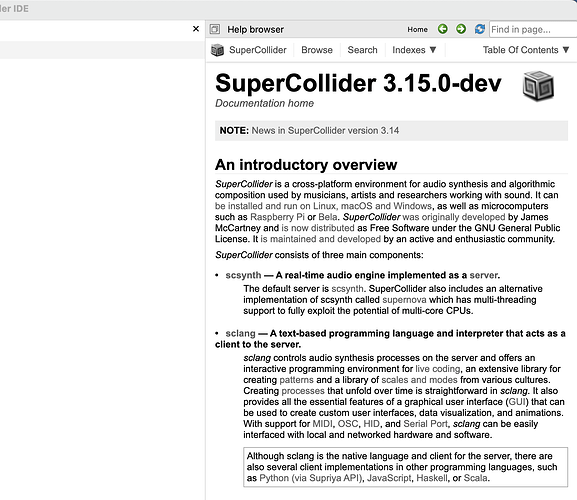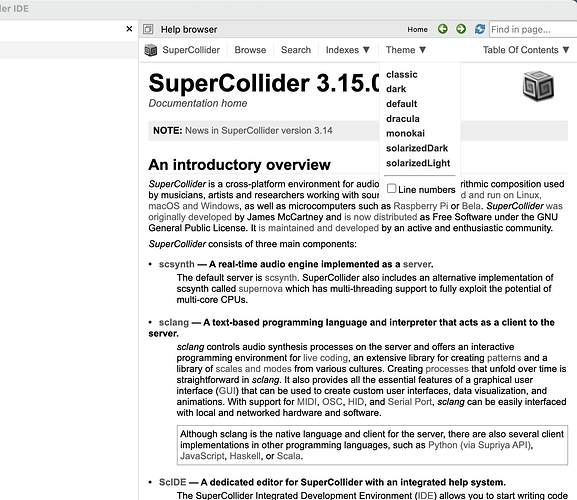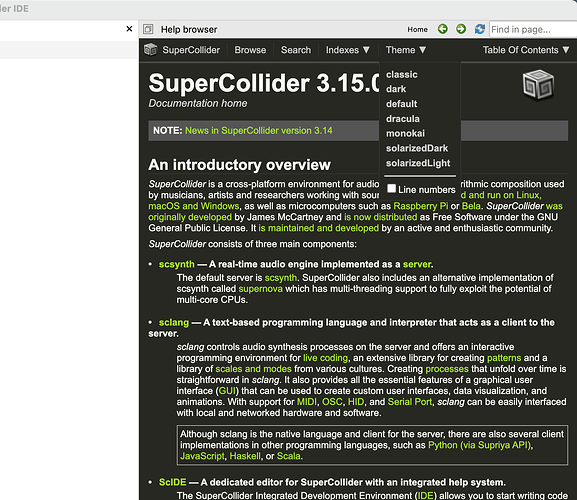SuperCollider 3.14.0 is here! The release is available at Release 3.14.0 · supercollider/supercollider · GitHub
This version has a number of changes since SC 3.13. Highlights include:
- Sclang functions now support collecting arbitrary keyword arguments via
{ |...args, kwargs| kwargs } - The initialization sample of multiple UGens was fixed
- Documentation can now also be themed like the IDE
- Due to updated bundled boost libraries on macOS and Windows, FluCoMa UGens which were working under SuperCollider 3.13 are not compatible anymore with 3.14! Go to GitHub - flucoma/flucoma-sc: Fluid Corpus Manipulation plugins for Supercollider to check for compatible version.
- This does not apply to other extensions - e.g. sc3-plugins version 3.13 will still work with SuperCollider 3.14, as the plugin interface was not changed
- Even though these are not as much of user-facing changes, there were countless structural upgrades: we migrated to Qt6, added and improved tests, updated 3rd-party libraries, updated the build system for most recent build tools, and adapted a new organizational structure for development
A big thank you to all developers for your contributions!
Full Changelog: supercollider/CHANGELOG.md at 3.14 · supercollider/supercollider · GitHub
Marcin, Dennis, Gianluca, and Josh