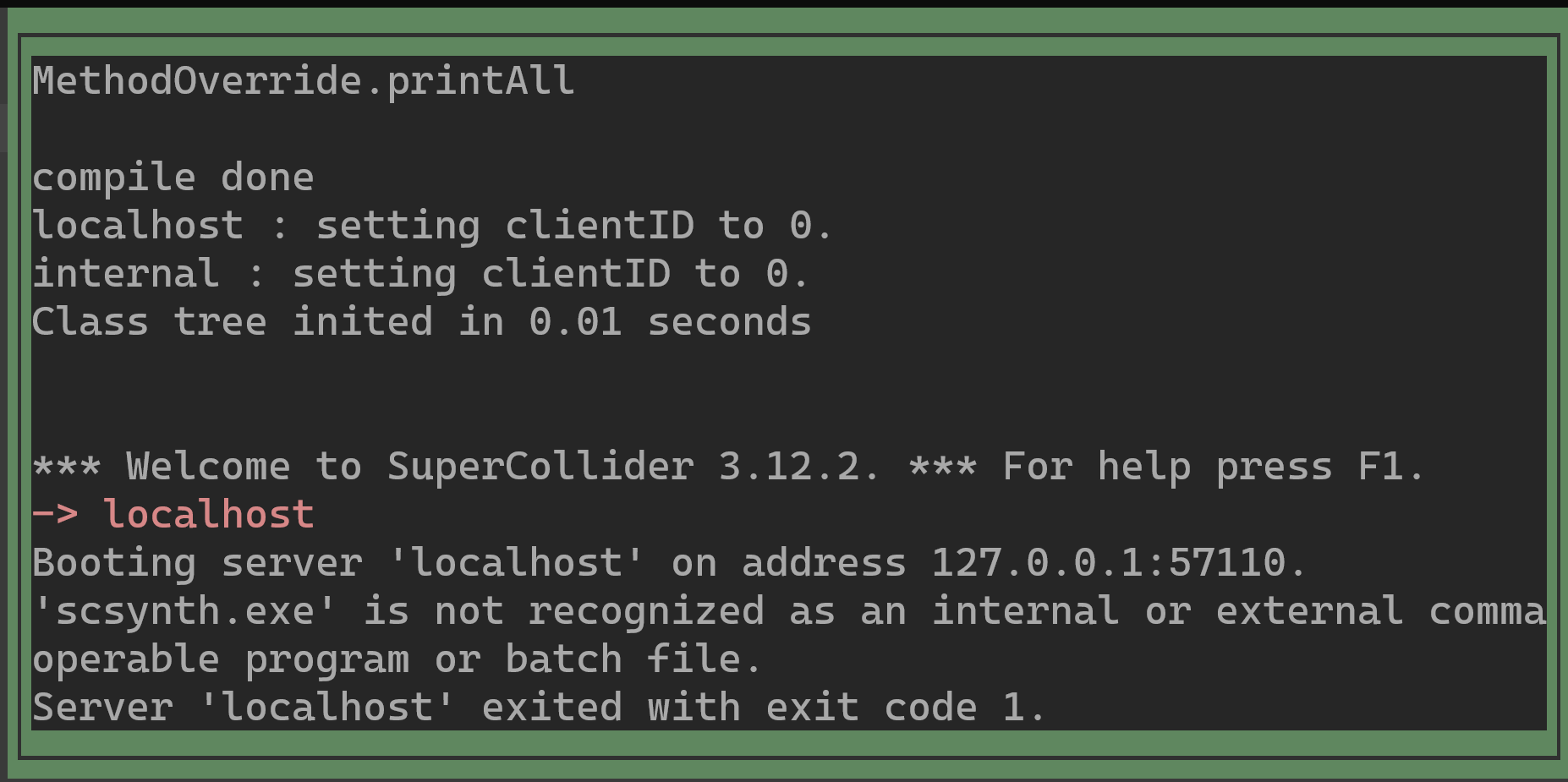If I try to run s.boot; in SCNvim via Powershell (7) on Windows, I get the following error (see attached). After fiddling with this all day, assuming it was an SCNvim problem, I now see that I can boot the server from scnvim/powershell when I am inside C:\Program Files\SuperCollider-3.12.2 only, I am not able to boot the server anywhere else. Is there a fix for this?
Powershell sometimes has issues with what it considers current directory, could that be the problem? That the program you’re running is using relative paths, and thus cant find it’s files properly unless the launch folder matches?
If you’re willing - a big if there - add scsynth.exe to your path could maybe work? but it could also maybe just push the problem further down the line.
1 Like
Wow, I really appreciate your response here as it helped me identify my problem: I had added C:\Program Files\SuperCollider3.12.2\ to my paths but, crucially, had a typo in the path (I used a semicolon after C instead of a colon). Amazingly I am now able to boot as expected. Thank you so much!