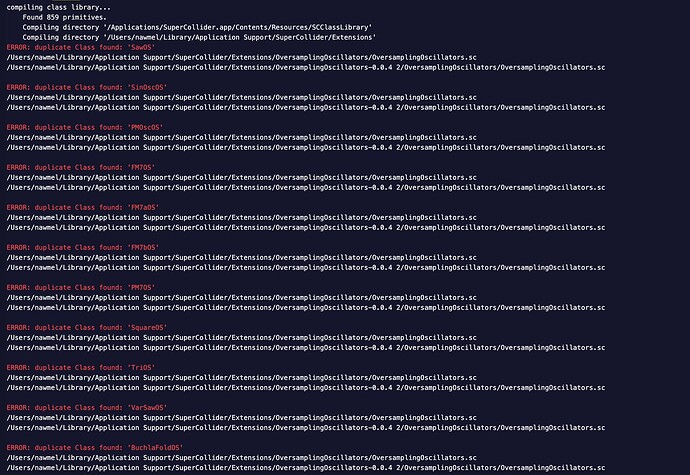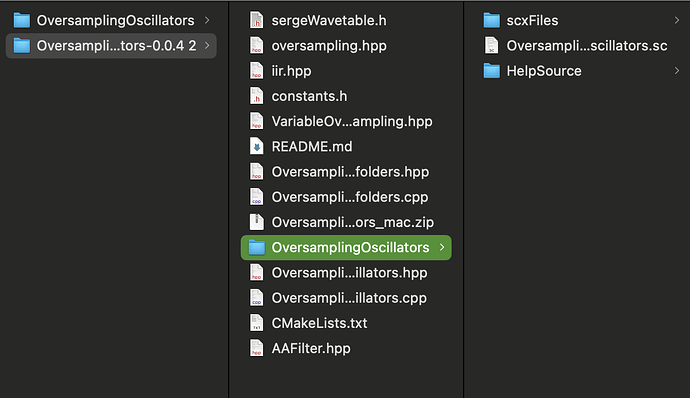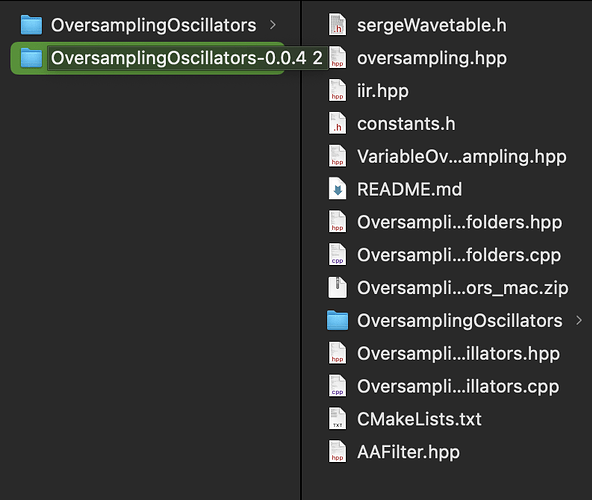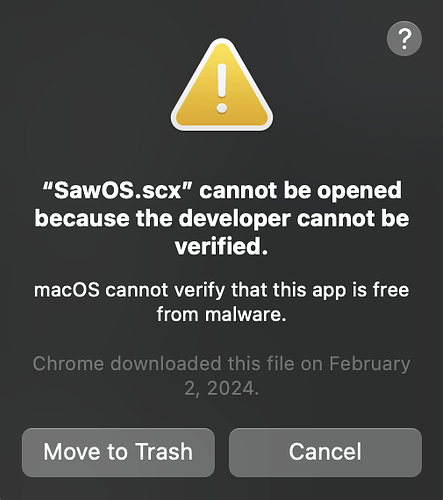I am a new learner just opening projects in just 1 week. So as you can see in the pic, I met the issue in the OUTPUT when I opened the Visual Studio Code same as it is in the SuperCollider. Yes, I remembered I had downloaded something updated version before. I can find those two folders
And then when I want to make sounds by outputting the text, it shows “Library has not been compiled successfully”… How do you think I could solve it? In a safe way I mean, not affect any other part.
In the “OversamplingOscillators 0.0.4 2” folder, scxFiles is empty and Helpsource is great. But in the upper folder “OversamplingOscillators”, scxFiles and Helpsource are great.
I want to delete the 0.0.4 2. But I have no idea whether the stuff here matter because they do not exist in the upper OversamplingOscillators folder.
Make sure there is at least one compiled plugin and the class file. Maybe it’s confusing to find those because of all the source files in those folders (cpp and hpp)
Move one of the folders outside the Extensions subfolder. Just try,
Hiii, Good suggestion! I just drag 0.0.4 2 outside the Extension folder and restart VSC. It works now. But still do not get the meaning in the pic. I just clicked CANCEL twice for every scx it asking. Does that mean what I use now is not verified? (or what I deleted
Oh, that’s MacOS/Apple security trying to f**k with GPL projects and software freedom. You have to go to System Settings… / Privacy & Security and click “OPEN ANYWAY”
Yes, it asked me to “Allow Anyway” and I clicked them. But I find it would ask me whenever I open the VSC again. I guess I need to de-quarantine the folder like in the Terminal…
I think they ask once per binary file.
Ahhaaa, Thank you so much. ![]()