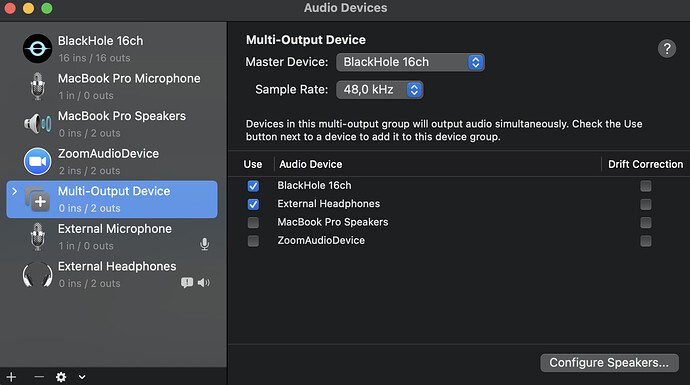Hi, I am a TidalCycles player and I am trying to record a livecoding set with OBS in a Macbook Pro 2021. In the Audio MIDI setup I am selecting the Multi-Output Device in order to route sound to OBS and being able to monitor myself, like this:
In SuperCollider, I am setting the device like this:
(
s.options.sampleRate = 44000;
s.options.outDevice = "Multi-Output Device";
)
The sound is finally going through and arriving to OBS but after clicking Start Recording I have a few minutes before it starts to break becoming an annoying frying sound.
Any help or advice will be much appreciated!
Thanks to you all, <3 SuperCollider 4ever <3