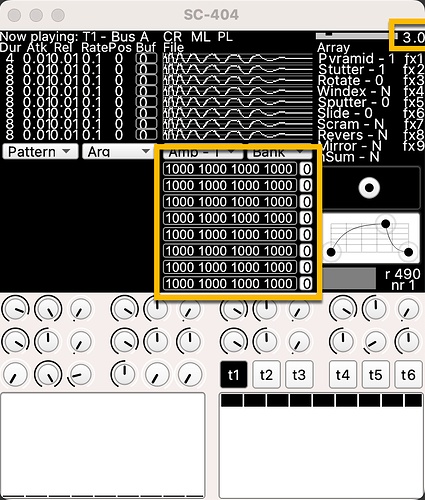Hi everyone,
I have a bit of a strange question and am not sure if it is possible. I have been working on a GUI that I’ve modeled after a Roland SP-404 and am wondering if I can change the color of the amplitude values in a TextFields based on the position of what amplitude is being processed.
In the screenshot above, I have 8 rows that control the amplitude of buffers. These are all being mapped to Pseqs which I replace in a Pdef with a ~globalvar. As the track is proceeding, I would like to highlight the number the amplitude is playing.
So in the example above, once I start playing music, it would highlight 1 then 0 then 0 then 0 then 1… etc. This should also be synced with the TempoClock and speed up/ slow down based on tempo. It should also loop back to the start.
Any ideas or suggestions on how to achieve this?
Thank you!