Question about a example:
(
SynthDef("wow",
{arg freq = 60, amp = 0.1, gate = 1, wowrelease = 3;
var chorus, source, filtermod, env, snd;
chorus = freq.lag(2) * LFNoise2.kr([0.4, 0.5, 0.7, 1, 2, 5, 10]).range(1, 1.02);
source = LFSaw.ar(chorus) * 0.5;
filtermod = SinOsc.kr(1/16).range(1, 10);
env = Env.asr(1, amp, wowrelease).kr(2, gate);
snd = LPF.ar(in: source, freq: freq * filtermod, mul: env);
Out.ar(0, Splay.ar(snd))
}).add;
)
"The source sound LFSaw.ar takes the variable chorus as its frequency. In a concrete
example: for a freq value of 60 Hz, the variable chorus would result in an expression like:
60 ∗ [1.01, 1.009, 1.0, 1.02, 1.015, 1.004, 1.019]
Question: How do you get those values in the string? [1.01… ]?
I think I don’t see how that range command is working in relation to the string:
LFNoise2.kr([0.4, 0.5, 0.7, 1, 2, 5, 10]
60 * 0.4 = 24?! How can the answer be 1.01?


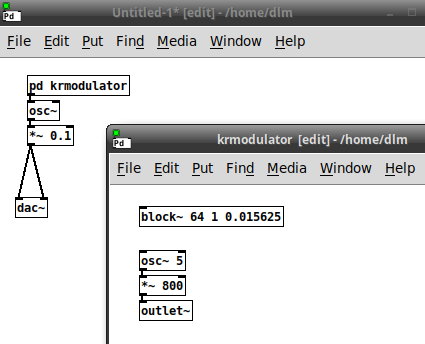
 Thanks.
Thanks.