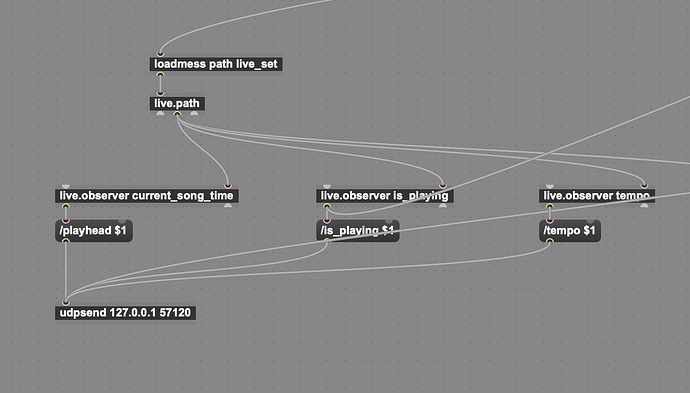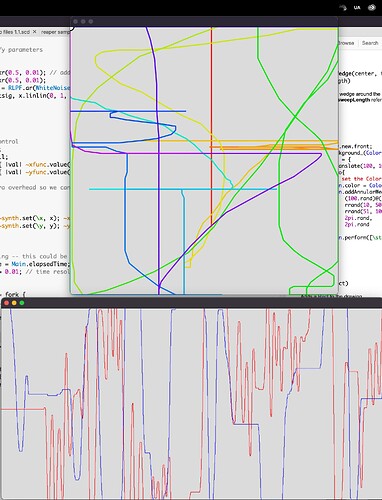hey,
im using a Slider2D and a MIDI Controller (Joystick) to control some Synth parameters and record the xy MIDI data to Ableton Live. These end up on two MIDI channels for x and y. Then i would adjust the MIDI data in Ableton Live and would like to play it back synchronized to Events in SC. How can i do that?
Because the two channels of MIDI Data are not really visualizing the xy movement via Slider2D, I thought another method would be to store and visualize the Slider2D movement in SC and play it back in SC via a triggered ramp or with Events. But then you cant easily ajdust the recorded MIDI Data.
I was imagining something like this for visualisation:

Any thoughts or best practice with this approach?
Here is the basic Slider2D MIDI setup:
(
x = Environment.make { |self|
~bufXY = Buffer.alloc(s, 2);
~makeGui = { |self|
var win, pointView, graphView;
win = Window("test", Rect(10, 500, 440, 320)).front;
self.xySlider = Slider2D()
.background_(Color.white.alpha_(0))
.action_{ |view|
self.setLatent(0, view.x, view.y)
};
SkipJack({ self.xySlider.setXY(*self.coords.asArray)
}.defer, 0.01, { self.xySlider.isClosed });
graphView = StackLayout(self.xySlider, View().layout_(
VLayout(pointView).margins_(10)
)).mode_(\stackAll);
win.layout = HLayout([graphView, stretch: 2]);
};
~setLatent = { |self, n ...coords|
self.coords = self.coords ?? { Order[] };
coords.do { |c, k| self.coords[n + k] = c };
self.bufXY.setn(n, coords);
};
~mapMidi = { |self, ccs|
self.midiResponders = self.midiResponders ?? { Order[] };
self.unmapMidi;
ccs.do { |cc, n|
self.midiResponders[cc] = MIDIFunc.cc({ |v, c|
self.setLatent(n, v / 127)
}, cc).fix
}
};
~unmapMidi = { |self| self.midiResponders.do(_.free) };
}.know_(true);
x.mapMidi([0, 1]);
x.makeGui;
)