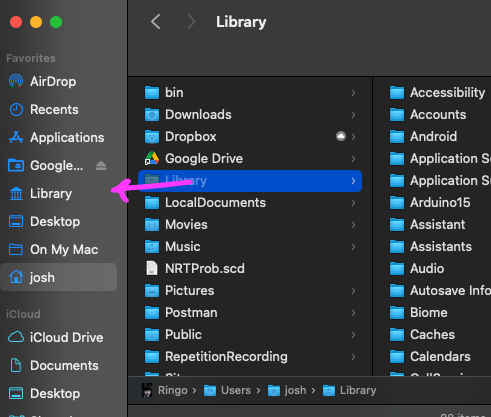Hi there,
When I try save my (first!) Class into the directory below, I can’t find that directory in the Save As file dialog. I don’t see a “Computer” top level folder or anything.
Is there a way to set preferences so I can see all locations on my machine when saving?
Sorry for the Mac newbie question. I did try Google, and the answers were all link farm b.s.
/Users/webb/Library/Application Support/SuperCollider/Extension