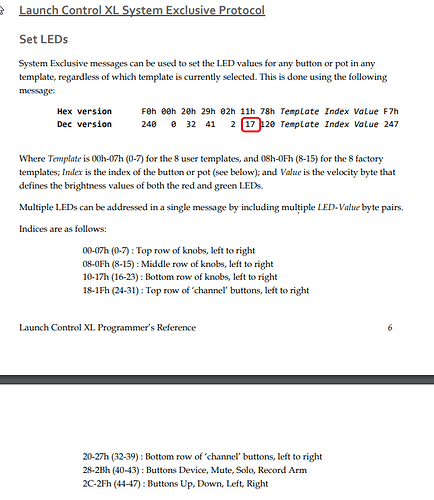Hi,
I have a Novation Launch Control who’s LED’s I am trying to control. Based on the documentation for the controller, I should be able to turn my first button red with the following sysex messages:
240, 0, 32, 41, 2, 10, 120, 8, 0, 15, 247
When I first start my SC server, I do a:
MIDIClient.init
… Which gives me this:
MIDI Sources:
MIDIEndPoint("System", "Timer")
MIDIEndPoint("System", "Announce")
MIDIEndPoint("Midi Through", "Midi Through Port-0")
MIDIEndPoint("Launch Control", "Launch Control MIDI 1")
MIDIEndPoint("io|2", "io|2 MIDI 1")
MIDIEndPoint("SuperCollider", "out0")
MIDIEndPoint("SuperCollider", "out1")
MIDIEndPoint("SuperCollider", "out2")
MIDI Destinations:
MIDIEndPoint("Midi Through", "Midi Through Port-0")
MIDIEndPoint("Launch Control", "Launch Control MIDI 1")
MIDIEndPoint("io|2", "io|2 MIDI 1")
MIDIEndPoint("SuperCollider", "in0")
MIDIEndPoint("SuperCollider", "in1")
MIDIEndPoint("SuperCollider", "in2")
MIDIEndPoint("SuperCollider", "in3")
MIDIEndPoint("SuperCollider", "in4")
So my novation is listed in the destinations, I then try the following code to turn on the red LED based on the documentation:
var lc; lc = MIDIOut.newByName("Launch Control","Launch Control MIDI 1"); lc.sysex(Int8Array[ 0xF0, 0, 32, 41, 2, 10, 120, 8, 0, 15, 0xF7 ]);
I’ve also tried the following, based on the documentation saying the latency being set above zero creates problems in linux:
var lc; lc = MIDIOut.newByName("Launch Control","Launch Control MIDI 1"); lc.latency = 0; lc.sysex(Int8Array[ 0xF0, 0, 32, 41, 2, 10, 120, 8, 0, 15, 0xF7 ]);
And finally I’ve tried removing the beginning and end sysex flags like so:
var lc; lc = MIDIOut.newByName("Launch Control","Launch Control MIDI 1"); lc.sysex(Int8Array[ 0, 32, 41, 2, 10, 120, 8, 0, 15 ]);
I recieve no errors, and the device does nothing. I don’t think it’s my device, can anyone see something wrong with my code? I am new to supercollider