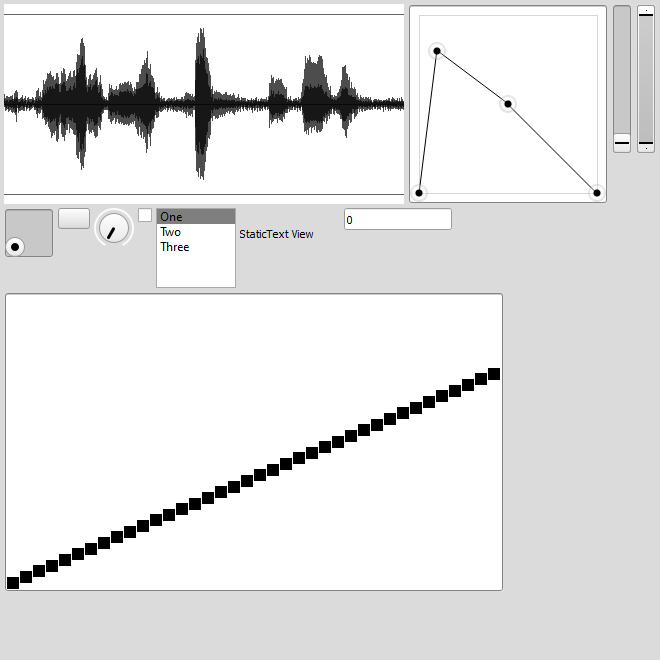As SuperCollider does not have color/style themes for GUIs by default (yet), let’s begin sharing our favorite tweaks that makes Window.new(awesome).
B&W basic theme:
(
QtGUI.palette_(QPalette.light);
// QtGUI.palette_(QPalette.dark); // dark version
w = Window("Black&White Color Theme",660@660);
w.view.decorator = FlowLayout( w.view.bounds );
SoundFileView(w).load(Platform.resourceDir +/+ "sounds/a11wlk01.wav").peakColor_(Color(0,0,0,0.7)).rmsColor_(Color(0,0,0,0.7)).gridColor_(Color(1,1,1,1.0)).backColor_(Color.white);
EnvelopeView(w).value_([[0.0, 0.1, 0.5, 1.0],[0.0,0.8,0.5,0.0]]);
Slider(w);
RangeSlider(w);
Slider2D( w.view,50@50 );
Button(w).focusColor(Color.red);
Knob(w).focusColor(Color.black);
CheckBox(w);
ListView.new(w,80@80).items_(["One","Two","Three"]).hiliteColor_(Color.gray);
StaticText(w,100@50).string_("StaticText View");
NumberBox(w);
MultiSliderView(w).value_(Array.fill(40, {|v| v*0.02}));
w.front.onClose_({CmdPeriod.run});
)
1 Like
I have this in my startup to get the jitlib UIs to work with the dark theme.
QtGUI.palette = QPalette.dark;
GUI.skins.put(\jit, (
fontSpecs: ["Andale Mono", 11],
fontColor: QtGUI.palette.baseText,
background: QtGUI.palette.base,
foreground: QtGUI.palette.base,
onColor: QtGUI.palette.highlight,
onColor2: QtGUI.palette.highlight,
offColor: QtGUI.palette.highlight,
hiliteColor: QtGUI.palette.buttonText,
gap: 0 @ 0,
margin: 2@2,
buttonHeight: 18,
headHeight: 24
));
Font.setDefault(Font("Andale Mono", 11));
1 Like