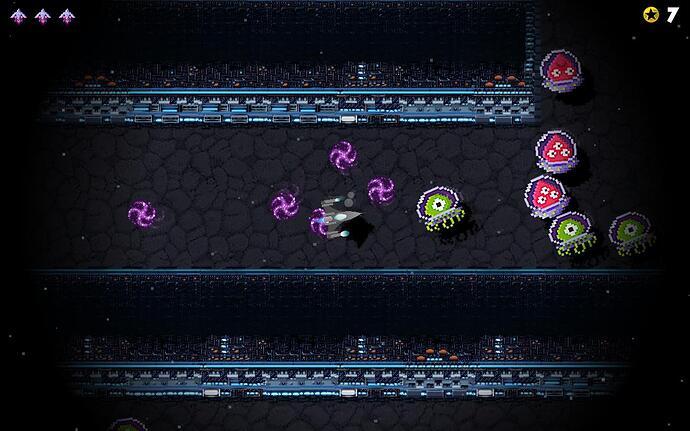Greetings,
I realized that with PacMan being copyright, it’s a bit tough to share to showcase the potential for making games in SuperCollider.
Here’s another crack at making some 2D games I started today. This one is the beginning of a top down, 2D outer space shooter that has no enemies or goals yet. Note - I have absolutely no idea what the unicode for space is on Linux or Windows. 20 was my best guess for Windows, but this works*** on a Mac.
Enjoy and feel free to reuse the code for whatever.
***with some obvious bugs in how the laser beams behave 
(
s = Server.local;
s.waitForBoot({
var title = "SuperSpaceCollider";
var winW = 480, winH = 640;
var win = Window.new(title, Rect(300,100,winW,winH), false)
.front
.onClose_({Window.closeAll});
var keycodes = Platform.case(
//<-, ->, ↓, ↑
\osx, {[123,124,125,126,49]},
\linux, {[65361,65363,65364,65362]},
\windows, {[37,39,40,38,20]}
);
var numLasers = 0;
var movementSpeed = 3;
var playerDir = Set(1);
var firing = false;
//colors
var
brown = Color.new255(216, 145, 85),
pink = Color.new255(252, 180, 255),
red = Color.new255(252, 0, 0),
salmon = Color.new255(252, 180, 170),
orange = Color.new255(252, 180, 85),
yellow = Color.new255(252, 252, 0),
green = Color.new255(0, 252, 0),
teal = Color.new255(72, 180, 170),
cyan = Color.new255(0, 252, 255),
blue = Color.new255(72, 180, 255),
indigo = Color.new255(36, 36, 255),
white = Color.white,
black = Color.black,
clear = Color.clear;
var spriteH=35, spriteW=35;
var playerX=winW/2-spriteW, playerY=winH;
var lasers = 0, laserX = playerX, laserY = playerY, shipScale=1;
var board = UserView(win, win.view.bounds)
.background_(Color.blue(0.1));
var playerSprite = UserView(board, win.view.bounds)
.animate_(true)
.drawFunc_({
var cockpitH = spriteH/3, cockpitW = spriteW/7;
var numLines = 4;
//movement
playerDir.do({
arg item;
case
{item == (\left)} {playerX=playerX-movementSpeed}
{item == (\right)} {playerX=playerX+movementSpeed}
{item == (\down)} {playerY=playerY+movementSpeed}
{item == (\up)} {playerY=playerY-movementSpeed};
});
playerY=playerY.clip(0,win.view.bounds.height-spriteH);
playerX=playerX.clip(spriteW.neg/2, win.view.bounds.width-(3/2*spriteW));
Pen.translate(playerX+(spriteW/2), playerY);
//draw
Pen.moveTo(spriteW/2 @ 0).scale(shipScale, 1);
//wings
2.do({
arg i;
var ratio = (1/2);
Pen
.moveTo(spriteW/2 @ (7*spriteH/8))
.lineTo(i*spriteW @ spriteH)
.lineTo(i*spriteW @ (15*spriteH/16))
.quadCurveTo(spriteW/2 @ 0, spriteW/2 @ (spriteH*ratio))
.fillColor_(Color.grey(0.4))
.strokeColor_(Color.grey(0.3))
.draw(3);
});
//decor
numLines.do({
arg i;
Pen
.line(spriteW/numLines*(i+0.5) @ spriteH, spriteW/numLines*(i+0.5) @ (7*spriteH/10))
.strokeColor_(Color.grey)
.width_(2)
.stroke
});
//decor
2.do({
arg i;
Pen
.line(i*spriteW @ spriteH, i*spriteW @ (6*spriteH/10))
.strokeColor_(Color.grey)
.width_(3)
.stroke
});
//body
2.do({
arg i;
Pen
.moveTo((spriteW/2) @ 0)
.quadCurveTo(spriteW/2 @ (spriteH), spriteW/4+(i*spriteW/2) @ (spriteH/2))
.width_(1)
.fillColor_(Color.grey(0.5))
.strokeColor_(Color.grey)
.draw(3)
});
//cockpit
Pen.addOval(Rect(spriteW-cockpitW/2, (4*spriteH/10), cockpitW, cockpitH))
.fillColor_(white)
.strokeColor_(Color.grey(0.7))
.draw(3);
//propulsion
5.rrand(12).do({
arg i;
Pen.color_([cyan,blue,indigo, white].choose)
.line(17.5 @ (7*spriteH/8), 15.rrand(20) @ ((1*spriteH/2).rand + (7*spriteH/8)))
.width_(3.rand)
.stroke;
});
})
.background_(clear);
var laserView = UserView(playerSprite, win.view.bounds)
.animate_(true)
.drawFunc_({
case
{firing == true}
{laserX.do({
arg item, i;
laserY = laserY-4;
Pen.line(item@laserY, item@(laserY+5)).width_(3).color_(red).stroke});
};
});
//sounds
var pow = {
var num = 3.rrand(7);
Pan2.ar(
Mix.ar(
num.collect({
arg i;
LFPulse.ar(100.rrand(200)*Line.ar(4,0.5,0.2), iphase:0.0, width:0.1.rrand(0.9)*SinOsc.ar(2, (pi/2).rand),
mul:EnvGen.ar(Env.perc(0.001,0.5,curve:-4), doneAction:2))
}))/num,
playerX.linlin(0, winW, -1.0, 1.0))};
View.globalKeyDownAction_({
arg view, char, mod, uni, keycode;
case
{keycode == keycodes[0]} {playerDir.add(\left);}
{keycode == keycodes[1]} {playerDir.add(\right);}
{keycode == keycodes[2]} {playerDir.add(\down);}
{keycode == keycodes[3]} {playerDir.add(\up);}
{keycode == keycodes[4]} {pow.play; laserX = [playerX+(0.5*spriteW), playerX+(1.5*spriteW)]; laserY = playerY+(spriteH/2); firing = true; numLasers=numLasers+1}
{uni == 27} {win.close; win.refresh};
});
View.globalKeyUpAction_({
arg view, char, mod, uni, keycode;
case
{keycode == keycodes[0]} {playerDir.remove(\left);}
{keycode == keycodes[1]} {playerDir.remove(\right);}
{keycode == keycodes[2]} {playerDir.remove(\down);}
{keycode == keycodes[3]} {playerDir.remove(\up);}
{keycode == keycodes[4]} {numLasers=numLasers}
});
win.refresh;
});
)