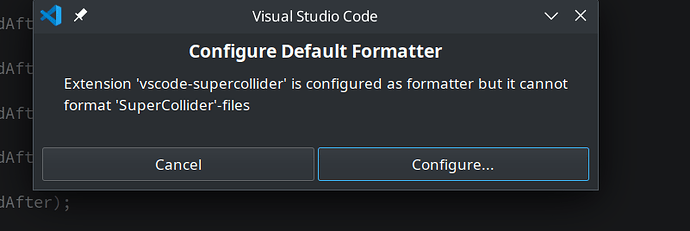I’ve made a more usable and formal release of the VSCode plugin and Language Server. While it’s still alpha quality, I’ve been using it for larger projects and it’s working quite well. I would be super happy to get feedback and bug reports so I can clean up some of the behavior.
Setup instructions are here:
Please note especially that it requires a develop build of SuperCollider (download links are in the instructions), though if you’re already running develop locally you’ll be fine. It doesn’t affect your current SuperCollider installation at all, apart from installing the LanguageServer quark and dependencies.
UPDATES
- Restarting sclang from inside VSCode works much better (see “SuperCollider: Restart sclang” command)
- Documentation system is working (see “SuperCollider: Search Help”) command. It works best if you run
SCDoc.renderAll()once, so all of the doc files are pre-rendered.
- Methods and constructors now show full argument hints. If you’re in the middle of typing out a method call and they go away, you can always show them with the “Trigger Parameter Hints” command
- Lots of minor improvements to autocomplete.
- VSCode sees code blocks as regions. If you start your code block with a comment, e.g.
( // SOMETHINGthen VSCode will showSOMETHINGin the breadcrumb bar when navigating. This allows you to easily navigate between code blocks with e.g. keyboard shortcuts or UI.