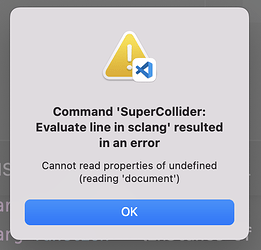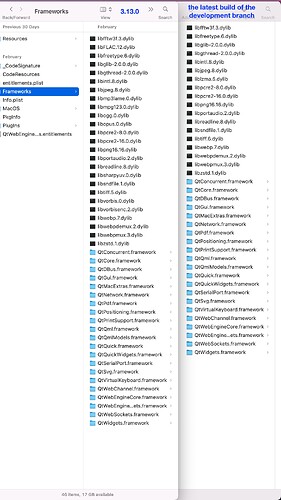I’ve built a lot of “workspace” style functionality for myself for e.g. doing recordings into a local workspace folder rather than the “system” supercollider recordings folder, doing relative includes, and things like this. I’ll eventually refactor all of these things to be language server extensions, so there will definitely be a very extensible concept of a workspace added at some point (very soon probably, because I sort of need these features to get any work done ![]() )
)
Amazing! Has anybody been able to get this running with scnvim?
I’ve been trying to contribute to the Quark so it can use stdin/stdout and communicate with neovim.
I’ve run into a weird permissions error with the /synthdefs directory. Has anyone seen this before?
(Follow link to specific comment on github)
Thanks
/synthdefs is a wrong location – basically the issue is that Platform.userAppSupportDir is returning an incorrect empty string when launching sclang from neovim. I don’t know why that’s happening, but 99.999% sure the problem is there.
hjh
Thanks for your comment on github! I managed to track it down with that info. I was setting some env vars for my subprocess but overwriting the other preexisting vars needed by SC.
Is this currently supposed to work only using a development version of SC?
I am asking cause when I try to start my development version it throws “Interpreter has crashed or stopped forcefully. [Exit code: 6]” So I am not sure this would be related to " Command ‘SuperCollider: Update LanguageServer.quark to most recent supported version.’ resulted in an error" in VSCode. If anyone has fixed a similar issue please let me know, btw, I tried to install also the quark manually in SC my stable version but it wont work at all. My settings in json file of the VSCode is below:
{
"supercollider.sclangCmd": "/Applications/SuperCollider.app/Contents/MacOS/sclang",
"supercollider.sclang.confYaml": "~/Library/Application Support/SuperCollider/sclang_conf.yaml",
"files.associations": {
"*.scd": "supercollider",
"*.sc": "supercollider"
},
}
I believe you need it, yea. It also makes sense to consider utilizing an alternative configuration YAML file for vscode, adding the Language Server quark extension. This will help prevent conflicts when working with the IDE again.
While the current lsp is relatively basic, it holds significant potential. It’s nice to have this going forward.
Okay, so the problem then stands firstly from the fact that my development version of SC is not initializing right. Is there a workaround at this point?
No, if you have the language server quark on your yaml config, it’s fine. It’s ust inconvenient to switch back to the ide. If you also have a dev build of sc, I don’t know what’s wrong.
you can try to use the -l argument to sclang, just an idea… maybe something like this? idk
“supercollider.sclangCmd”: “/Applications/SuperCollider.app/Contents/MacOS/sclang -l /Users/USER/Library/Application Support/SuperCollider/sclang_conf_vscode.yaml”,
No, if you have the language server quark on your yaml config, it’s fine.
I have SuperCollider 3.13.0 and my settings point to another .yaml file.
includePaths:
- /Users/konstantinos/Library/Application Support/SuperCollider/downloaded-quarks/Singleton
- /Users/konstantinos/Library/Application Support/SuperCollider/downloaded-quarks/Collapse
- /Users/konstantinos/Library/Application Support/SuperCollider/downloaded-quarks/WindowViewRecall
- /Users/konstantinos/Library/Application Support/SuperCollider/downloaded-quarks/Log
- /Users/konstantinos/Library/Application Support/SuperCollider/downloaded-quarks/UnitTest2
- /Users/konstantinos/Library/Application Support/SuperCollider/downloaded-quarks/Deferred
- /Users/konstantinos/Library/Application Support/SuperCollider/downloaded-quarks/LanguageServer
excludePaths:
[]
postInlineWarnings: false
excludeDefaultPaths: false
Settings in JSON
{
"supercollider.sclang.cmd": "/Applications/SuperCollider.app/Contents/MacOS/sclang",
"supercollider.sclang.confYaml": "/Users/konstantinos/Library/Application Support/SuperCollider/sclang_conf.yaml"
}
When recompiling from command pallete I get this error:
compiling class library...
Found 855 primitives.
Compiling directory '/Applications/SuperCollider.app/Contents/Resources/SCClassLibrary'
Compiling directory '/Users/konstantinos/Library/Application Support/SuperCollider/Extensions'
Compiling directory '/Users/konstantinos/Library/Application Support/SuperCollider/downloaded-quarks/Singleton'
Compiling directory '/Users/konstantinos/Library/Application Support/SuperCollider/downloaded-quarks/Collapse'
Compiling directory '/Users/konstantinos/Library/Application Support/SuperCollider/downloaded-quarks/WindowViewRecall'
Compiling directory '/Users/konstantinos/Library/Application Support/SuperCollider/downloaded-quarks/Log'
Compiling directory '/Users/konstantinos/Library/Application Support/SuperCollider/downloaded-quarks/UnitTest2'
Compiling directory '/Users/konstantinos/Library/Application Support/SuperCollider/downloaded-quarks/Deferred'
Compiling directory '/Users/konstantinos/Library/Application Support/SuperCollider/downloaded-quarks/LanguageServer'
numentries = 1386945 / 23100318 = 0.06
6449 method selectors, 3582 classes
method table size 23457416 bytes, big table size 184802544
Number of Symbols 16425
Byte Code Size 497780
compiled 626 files in 4.02 seconds
compile done
localhost : setting clientID to 0.
internal : setting clientID to 0.
ERROR: Message 'atFail' not understood.
RECEIVER:
nil
ARGS:
class Log (0x7f97ab697e80) {
instance variables [19]
name : Symbol 'Log'
nextclass : instance of Meta_LogWindow (0x7f97ab6903c0, size=19, set=5)
superclass : Symbol 'Singleton'
subclasses : nil
methods : instance of Array (0x7f97ab698000, size=21, set=5)
instVarNames : instance of SymbolArray (0x7f97ab698280, size=8, set=2)
classVarNames : instance of SymbolArray (0x7f97ab698440, size=4, set=2)
iprototype : instance of Array (0x7f97ab698340, size=8, set=3)
cprototype : instance of Array (0x7f97ab698500, size=4, set=2)
constNames : nil
constValues : nil
instanceFormat : Integer 0
instanceFlags : Integer 0
classIndex : Integer 586
classFlags : Integer 0
maxSubclassIndex : Integer 586
filenameSymbol : Symbol '/Users/konstantinos/Library/Application Support/SuperCollider/downloaded-quarks/Log/Log.sc'
charPos : Integer 0
classVarIndex : Integer 55
}
Instance of Function { (0x7f97ab1901e8, gc=C4, fmt=00, flg=00, set=02)
instance variables [2]
def : instance of FunctionDef in Method Meta_Singleton:new
context : Frame (0x7f97ab0c8988) of Meta_Singleton:new
}
CALL STACK:
DoesNotUnderstandError:reportError
arg this = <instance of DoesNotUnderstandError>
Nil:handleError
arg this = nil
arg error = <instance of DoesNotUnderstandError>
Thread:handleError
arg this = <instance of Thread>
arg error = <instance of DoesNotUnderstandError>
Object:throw
arg this = <instance of DoesNotUnderstandError>
Object:doesNotUnderstand
arg this = nil
arg selector = 'atFail'
arg args = [*2]
Meta_Singleton:new
arg this = <instance of Meta_Log>
arg name = 'LanguageServer.quark'
arg settings = [*0]
var sing = nil
var classAll = nil
var created = false
Meta_LSPConnection:initClass
arg this = <instance of Meta_LSPConnection>
var settings = <instance of Event>
Meta_Class:initClassTree
arg this = <instance of Meta_Class>
arg aClass = <instance of Meta_LSPConnection>
var implementsInitClass = nil
ArrayedCollection:do
arg this = [*299]
arg function = <instance of Function>
var i = 209
Meta_Class:initClassTree
arg this = <instance of Meta_Class>
arg aClass = <instance of Meta_Object>
var implementsInitClass = nil
Process:startup
arg this = <instance of Main>
var time = 4.055776793
Main:startup
arg this = <instance of Main>
var didWarnOverwrite = false
^^ ERROR: Message 'atFail' not understood.
RECEIVER: nil
Hi there,
I followed the installation instructions linked in the first post in this thread, but I got an error after sclang boots by opening my working folder /Users/prko/Dropbox/prko/__myDocs/Writings/Making Sound using Open Sources/mixed/SuperCollider.app/Contents/Resources/HelpSource/Tutorials/aKoreanGuide/. The yaml file is the same as the yaml file which SC-IDE uses: /Users/prko/Library/Application Support/SuperCollider/sclang_conf.yaml
How can I solve the problem?
Found 855 primitives.
Compiling directory '/Users/prko/Dropbox/prko/__myDocs/Writings/Making Sound using Open Sources/mixed/SuperCollider.app/Contents/Resources/SCClassLibrary'
Compiling directory '/Users/prko/Library/Application Support/SuperCollider/Extensions'
Compiling directory '/Users/prko/Library/Application Support/SuperCollider/downloaded-quarks/SCLOrkSynths'
Compiling directory '/Users/prko/Library/Application Support/SuperCollider/downloaded-quarks/MathLib'
Compiling directory '/Users/prko/Library/Application Support/SuperCollider/downloaded-quarks/TuningLib'
Compiling directory '/Users/prko/Library/Application Support/SuperCollider/downloaded-quarks/PitchCircle'
Compiling directory '/Users/prko/Library/Application Support/SuperCollider/downloaded-quarks/PitchShiftPA'
Compiling directory '/Users/prko/Library/Application Support/SuperCollider/downloaded-quarks/ddwSpeedLim'
Compiling directory '/Users/prko/Library/Application Support/SuperCollider/downloaded-quarks/webRTCgui'
Compiling directory '/Users/prko/Library/Application Support/SuperCollider/downloaded-quarks/ExtraWindows'
Compiling directory '/Users/prko/Library/Application Support/SuperCollider/downloaded-quarks/SignalBox'
Compiling directory '/Users/prko/Library/Application Support/SuperCollider/downloaded-quarks/crucial-library'
Compiling directory '/Users/prko/Library/Application Support/SuperCollider/downloaded-quarks/ddwCommon'
Compiling directory '/Users/prko/Library/Application Support/SuperCollider/downloaded-quarks/ddwPrototype'
Compiling directory '/Users/prko/Library/Application Support/SuperCollider/downloaded-quarks/ddwGUIEnhancements'
Compiling directory '/Users/prko/Library/Application Support/SuperCollider/downloaded-quarks/ddwMixerChannel'
Compiling directory '/Users/prko/Library/Application Support/SuperCollider/downloaded-quarks/ddwPatterns'
Compiling directory '/Users/prko/Library/Application Support/SuperCollider/downloaded-quarks/ddwTemperament'
Compiling directory '/Users/prko/Library/Application Support/SuperCollider/downloaded-quarks/ddwEQ'
Compiling directory '/Users/prko/Library/Application Support/SuperCollider/downloaded-quarks/ddwMIDI'
Compiling directory '/Users/prko/Library/Application Support/SuperCollider/downloaded-quarks/ddwPeakMonitor'
Compiling directory '/Users/prko/Library/Application Support/SuperCollider/downloaded-quarks/ddwSensitivity'
Compiling directory '/Users/prko/Library/Application Support/SuperCollider/downloaded-quarks/ddwStatusBox'
Compiling directory '/Users/prko/Library/Application Support/SuperCollider/downloaded-quarks/ddwVoicer'
Compiling directory '/Users/prko/Library/Application Support/SuperCollider/downloaded-quarks/dewdrop_lib'
Compiling directory '/Users/prko/Library/Application Support/SuperCollider/downloaded-quarks/Freesound'
Compiling directory '/Users/prko/Library/Application Support/SuperCollider/downloaded-quarks/Morse'
Compiling directory '/Users/prko/Library/Application Support/SuperCollider/downloaded-quarks/Collapse'
Compiling directory '/Users/prko/Library/Application Support/SuperCollider/downloaded-quarks/panola'
Compiling directory '/Users/prko/Library/Application Support/SuperCollider/downloaded-quarks/OSequence'
Compiling directory '/Users/prko/Library/Application Support/SuperCollider/downloaded-quarks/Singleton'
Compiling directory '/Users/prko/Library/Application Support/SuperCollider/downloaded-quarks/BandSplitter'
Compiling directory '/Users/prko/Library/Application Support/SuperCollider/downloaded-quarks/WindowViewRecall'
Compiling directory '/Users/prko/Library/Application Support/SuperCollider/downloaded-quarks/magnituderesponseview'
Compiling directory '/Users/prko/Library/Application Support/SuperCollider/downloaded-quarks/redGrain'
Compiling directory '/Users/prko/Library/Application Support/SuperCollider/downloaded-quarks/turtle'
Compiling directory '/Users/prko/Library/Application Support/SuperCollider/downloaded-quarks/redMst'
Compiling directory '/Users/prko/Library/Application Support/SuperCollider/downloaded-quarks/redSampler'
Compiling directory '/Users/prko/Library/Application Support/SuperCollider/downloaded-quarks/TabbedView2_QT'
Compiling directory '/Users/prko/Library/Application Support/SuperCollider/downloaded-quarks/TabbedView2'
Compiling directory '/Users/prko/Library/Application Support/SuperCollider/downloaded-quarks/redSys'
Compiling directory '/Users/prko/Library/Application Support/SuperCollider/downloaded-quarks/redUniverse'
Compiling directory '/Users/prko/Library/Application Support/SuperCollider/downloaded-quarks/AmbIEM'
Compiling directory '/Users/prko/Library/Application Support/SuperCollider/downloaded-quarks/Canvas3D'
Compiling directory '/Users/prko/Library/Application Support/SuperCollider/downloaded-quarks/SCAnimation'
Compiling directory '/Users/prko/Library/Application Support/SuperCollider/downloaded-quarks/scgraph'
Compiling directory '/Users/prko/Library/Application Support/SuperCollider/downloaded-quarks/Dimple'
Compiling directory '/Users/prko/Library/Application Support/SuperCollider/downloaded-quarks/JITLibExtensions'
Compiling directory '/Users/prko/Library/Application Support/SuperCollider/downloaded-quarks/KtlLoop'
Compiling directory '/Users/prko/Library/Application Support/SuperCollider/downloaded-quarks/KeyPlayer'
Compiling directory '/Users/prko/Library/Application Support/SuperCollider/downloaded-quarks/ixiViews'
Compiling directory '/Users/prko/Library/Application Support/SuperCollider/downloaded-quarks/ddwWavetableSynth'
Compiling directory '/Users/prko/Library/Application Support/SuperCollider/downloaded-quarks/miSCellaneous_lib'
Compiling directory '/Users/prko/Library/Application Support/SuperCollider/downloaded-quarks/cycle'
Compiling directory '/Users/prko/Library/Application Support/SuperCollider/downloaded-quarks/Ctk'
Compiling directory '/Users/prko/Library/Application Support/SuperCollider/downloaded-quarks/XML'
Compiling directory '/Users/prko/Library/Application Support/SuperCollider/downloaded-quarks/Wavesets'
Compiling directory '/Users/prko/Library/Application Support/SuperCollider/downloaded-quarks/ddwChucklib'
Compiling directory '/Users/prko/Library/Application Support/SuperCollider/downloaded-quarks/ddwTimeline'
Compiling directory '/Users/prko/Library/Application Support/SuperCollider/downloaded-quarks/SafetyNet'
Compiling directory '/Users/prko/Library/Application Support/SuperCollider/downloaded-quarks/fosc'
Compiling directory '/Users/prko/Library/Application Support/SuperCollider/downloaded-quarks/MusicalNotation'
Compiling directory '/Users/prko/Library/Application Support/SuperCollider/downloaded-quarks/wslib'
Compiling directory '/Users/prko/Library/Application Support/SuperCollider/downloaded-quarks/BBCut'
Compiling directory '/Users/prko/Library/Application Support/SuperCollider/downloaded-quarks/DayTimer'
Compiling directory '/Users/prko/Library/Application Support/SuperCollider/downloaded-quarks/IconSet'
Compiling directory '/Users/prko/Library/Application Support/SuperCollider/downloaded-quarks/Convolve'
Compiling directory '/Users/prko/Library/Application Support/SuperCollider/downloaded-quarks/KDTree'
Compiling directory '/Users/prko/Library/Application Support/SuperCollider/downloaded-quarks/SuperSampler'
Compiling directory '/Users/prko/Library/Application Support/SuperCollider/downloaded-quarks/lfsaw.de'
Compiling directory '/Users/prko/Library/Application Support/SuperCollider/downloaded-quarks/NetLib'
Compiling directory '/Users/prko/Library/Application Support/SuperCollider/downloaded-quarks/NB'
Compiling directory '/Users/prko/Library/Application Support/SuperCollider/downloaded-quarks/SampleTools'
Compiling directory '/Users/prko/Library/Application Support/SuperCollider/downloaded-quarks/orb'
Compiling directory '/Users/prko/Library/Application Support/SuperCollider/downloaded-quarks/json'
Compiling directory '/Users/prko/Library/Application Support/SuperCollider/downloaded-quarks/LineAndPlaneGeometry'
Compiling directory '/Users/prko/Library/Application Support/SuperCollider/downloaded-quarks/VuView'
Compiling directory '/Users/prko/Library/Application Support/SuperCollider/downloaded-quarks/dmx'
Compiling directory '/Users/prko/Library/Application Support/SuperCollider/downloaded-quarks/Fomus'
Compiling directory '/Users/prko/Library/Application Support/SuperCollider/downloaded-quarks/adclib'
Compiling directory '/Users/prko/Library/Application Support/SuperCollider/downloaded-quarks/FreeAfter'
Compiling directory '/Users/prko/Library/Application Support/SuperCollider/downloaded-quarks/Spectrogram'
Compiling directory '/Users/prko/Library/Application Support/SuperCollider/downloaded-quarks/Require'
Compiling directory '/Users/prko/Library/Application Support/SuperCollider/downloaded-quarks/ServerTools'
Compiling directory '/Users/prko/Library/Application Support/SuperCollider/downloaded-quarks/Strang'
Compiling directory '/Users/prko/Library/Application Support/SuperCollider/downloaded-quarks/Notator'
Compiling directory '/Users/prko/Library/Application Support/SuperCollider/downloaded-quarks/rd_dot'
Compiling directory '/Users/prko/Library/Application Support/SuperCollider/downloaded-quarks/sc3-dot'
Compiling directory '/Users/prko/Library/Application Support/SuperCollider/downloaded-quarks/scparco'
Compiling directory '/Users/prko/Library/Application Support/SuperCollider/downloaded-quarks/say'
Compiling directory '/Users/prko/Library/Application Support/SuperCollider/downloaded-quarks/Log'
Compiling directory '/Users/prko/Library/Application Support/SuperCollider/downloaded-quarks/UnitTest2'
Compiling directory '/Users/prko/Library/Application Support/SuperCollider/downloaded-quarks/Deferred'
Compiling directory '/Users/prko/Library/Application Support/SuperCollider/downloaded-quarks/LanguageServer'
numentries = 3551054 / 105770112 = 0.034
15162 method selectors, 6976 classes
method table size 81317320 bytes, big table size 846160896
Number of Symbols 38850
Byte Code Size 1713395
compiled 1965 files in 2.86 seconds
Info: 77 methods are currently overwritten by extensions. To see which, execute:
MethodOverride.printAll
compile done
localhost : setting clientID to 0.
internal : setting clientID to 0.
Safety('internal') enabled.
Safety('localhost') enabled.
// Butz.curr is Butz('top').
Class tree inited in 1.86 seconds
Safety('localhost') disabled.
Ctk init class runs
ERROR: Message 'addRawRecvFunc' not understood.
Perhaps you misspelled 'addOSCRecvFunc', or meant to call 'addRawRecvFunc' on another receiver?
RECEIVER:
Instance of Main { (0x128130058, gc=CC, fmt=00, flg=00, set=04)
instance variables [11]
classVars : instance of Array (0x138264a40, size=1285, set=11)
interpreter : instance of Interpreter (0x128130428, size=30, set=5)
curThread : instance of Thread (0x128130188, size=28, set=5)
mainThread : instance of Thread (0x128130188, size=28, set=5)
schedulerQueue : instance of Array (0x17857b5c0, size=1, set=12)
nowExecutingPath : nil
platform : instance of OSXPlatform (0x128130868, size=9, set=4)
argv : nil
recvOSCfunc : nil
prRecvOSCFunc : nil
openPorts : instance of Set (0x13815d5b8, size=2, set=2)
}
ARGS:
Instance of Function { (0x17832b0e8, gc=C8, fmt=00, flg=00, set=02)
instance variables [2]
def : instance of FunctionDef in Method LSPConnection:start
context : Frame (0x170ad6c38) of LSPConnection:start
}
CALL STACK:
DoesNotUnderstandError:reportError
arg this = <instance of DoesNotUnderstandError>
Nil:handleError
arg this = nil
arg error = <instance of DoesNotUnderstandError>
Thread:handleError
arg this = <instance of Thread>
arg error = <instance of DoesNotUnderstandError>
Object:throw
arg this = <instance of DoesNotUnderstandError>
Object:doesNotUnderstand
arg this = <instance of Main>
arg selector = 'addRawRecvFunc'
arg args = [*1]
LSPConnection:start
arg this = <instance of LSPConnection>
< FunctionDef in Method Meta_LSPConnection:initClass > (no arguments or variables)
Function:doOnStartUp
arg this = <instance of Function>
ArrayedCollection:do
arg this = [*50]
arg function = <instance of Function>
var i = 24
List:do
arg this = <instance of List>
arg function = <instance of Function>
Meta_StartUp:run
arg this = <instance of Meta_StartUp>
Main:startup
arg this = <instance of Main>
var didWarnOverwrite = false
^^ ERROR: Message 'addRawRecvFunc' not understood.
Perhaps you misspelled 'addOSCRecvFunc', or meant to call 'addRawRecvFunc' on another receiver?
RECEIVER: a Main
After installing SuperCollider extension for vscode, SuperCollider IDE cannot compile sclang library due to duplicated class:
ERROR: duplicate Class found: 'Document'
/Users/prko/Dropbox/prko/__myDocs/Writings/Making Sound using Open Sources/mixed/SuperCollider.app/Contents/Resources/SCClassLibrary/scide_scqt/ScIDE.sc
/Users/prko/Library/Application Support/SuperCollider/downloaded-quarks/LanguageServer/LSPDocument.sc
ERROR: There is a discrepancy.
numClassDeps 3491 gNumClasses 6980
I should have two yaml files: one for SC-IDE, one for VSCode Language Server Protocol support.
One thing I did not mention:
I should test it with SuperCollider 3.13.0, because the linked development version in the read.me crashed with the following error
Interpreter has crashed or stopped forcefully. [Exit code: 6]
@smoge
On my end I typed this:
"supercollider.sclangCmd": "/Users/prko/Dropbox/prko/__myDocs/Writings/Making Sound using Open Sources/mixed/SuperCollider.app/Contents/MacOS/sclang -l /Users/prko/Library/Application Support/SuperCollider/sclang_conf_vscode.yaml",
The output is the same as in the post SuperCollider VSCode / Language Server Protocol support - #75 by prko.
VScode also displays the following error message window:
I tried the same with vscodium. But I get the same error.
From your earlier post it looks like you’re using sclang from the development build, but asking it to compile the class library from the non-development build. Don’t do that. Use the class library from the dev build.
I have downloaded the following build three times:
Download a current develop build of SuperCollider (the extension requires recent changes you may not have) https://supercollider.s3.amazonaws.com/builds/supercollider/supercollider/osx/develop-latest.html
Then I removed all folders and files under Platform.userAppSupportDir. There is no Platform.systemAppSupportDir on my MacOS.
When this build is started, the SuperCollider IDE posts to the Post window:
Interpreter has crashed or stopped forcefully. [Exit code: 6]
And on VSCode, nothing happens when trying to use it.
Summary:
-
Attempting to use SuperCollider VSCode / Language Server Protocol support with SC3.13.0
- in VSCode and VSCodium:
^^ ERROR: Message 'addRawRecvFunc' not understood. Perhaps you misspelled 'addOSCRecvFunc', or meant to call 'addRawRecvFunc' on another receiver? RECEIVER: a Main- in SC-IDE: sclang works properly.
-
Trying to use SuperCollider VSCode / Language Server Protocol support with the latest build of the development branch
(build name: SC-45a103c15f487243a84436c4aee4a05fcc1a5a3d.dmg)- in VSCode and VSCodium: nothing happens
- in SC-IDE: results in the following error:
Interpreter has crashed or stopped forcefully. [Exit code: 6]
@scztt it looks like libsndfile isn’t being vendored properly for macOS, this happens when running sclang in terminal:
dyld: Library not loaded: @loader_path/../../../../opt/flac/lib/libFLAC.12.dylib
Referenced from: /Applications/SuperCollider 2.app/Contents/Frameworks/libsndfile.1.dylib
Reason: image not found
Abort trap: 6
related issue: macOS build fails due to libsndfile linking · Issue #6104 · supercollider/supercollider · GitHub
I ran into this the other day and until it is fixed my hacky solution just to get it running was to copy the missing lib files over from an older version of SC (if you explore in SuperCollider/Contents/Frameworks…)
There are many missing files in the ``SuperCollider/Contents/Frameworks’’ folder of the latest build of the development branch.
I have copied all the missing files and folders, but I still get the same problem:
Interpreter has crashed or stopped forcefully. [Exit code: 6]
Just copying the missing libraries won’t work since the loader path from libsndfile still points to an arbitrary path outside the bundle. You would need to also replace the libsndfile dylib itself since the one in the 3.13 has the correct loader paths. @prko you probably could try that, I would suggest anyway moving to a new thread if you still have issues since this problem seems no longer about VSC LSP support.