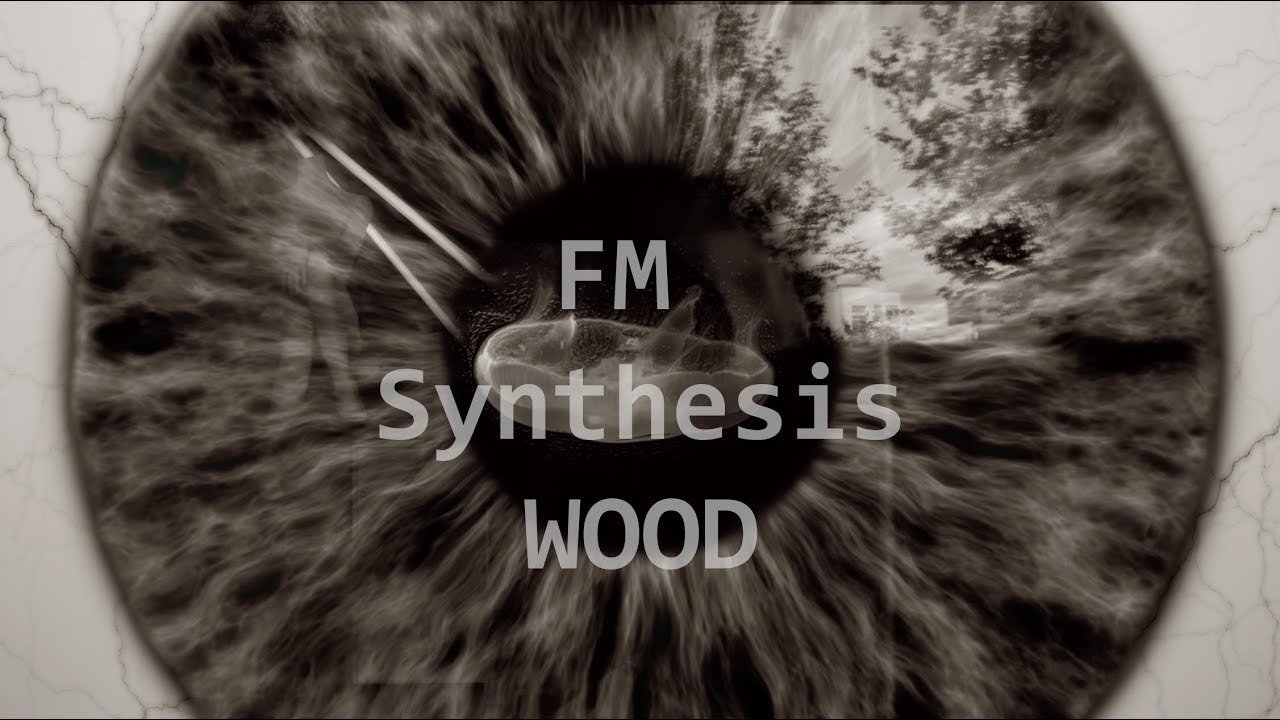I’m not sure how many people here have come across the series “FM Catalogue of Materials” on Youtube? It has some really inspiring FM sounds on it, set to these quirky videos. All the sounds are open-source, in that it shows you how to reconstruct them. What’s refreshing about the authour’s approach is it seems quite methodical and deliberate, whereas most people I’ve watched doing FM programming seem to be poking around in the dark a little bit, even if they understand they math/physics dimension, that doesn’t seem to always translate to good sound design.
Has anyone tried to reconstruct any of them in SC? I was thinking to have a casual mini-winter project to recreate some of the sounds in SC, if anyone else is interested? I understand FM but I need to brush up on how to read the schemas, as they seem specific to actual FM hardware.
If nothing else, I hope someone finds the video inspiring ![]()