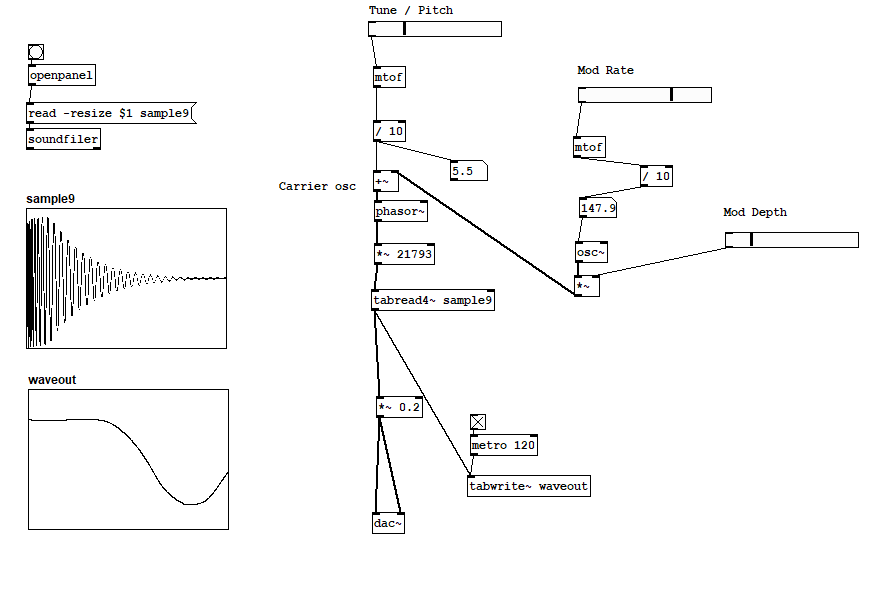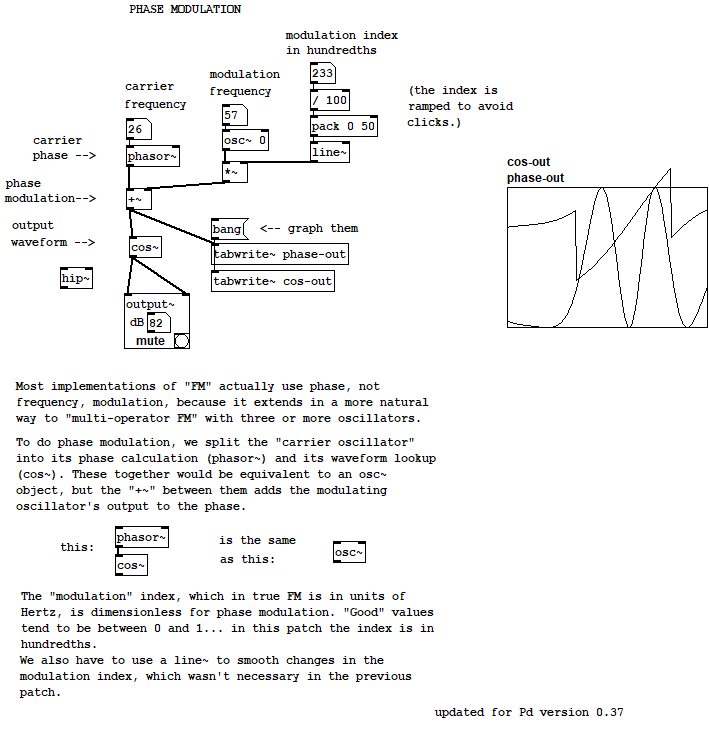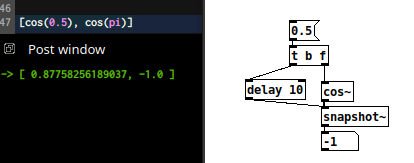Hi,
I decided to sign up to the forum as I think it will help me learn a lot more with supercollider.
Im building patches in puredata and wanting to convert to supercollider to understand my ideas in terms of coding.
I’m trying to build a simple oscillator that uses a wavefile as a carrier waveform and a sin wave to modulate it.
The easiest way i can explain my patch in pure data is:
Convert Midi note (0-127) into frequency
Divide the frequency / 10 to give a maximum tune / pitch range of 1.27khz
Add a phasor and sin wave carrier together
Multiply the phasor by the number of samples (21793) in my tabled array which contains my wav file waveform.
Multiply by .2 to reduce volume
Read and write the array to dac
Ive ran through video tutorials on youtube with supercollider and I can do some simple synthdefs etc. but the part im having trouble with is loading a wav file into a tabled array and then using this waveform as my main oscillator waveform.
If anyone could give me some pointers it would be a big help
thanks in advance