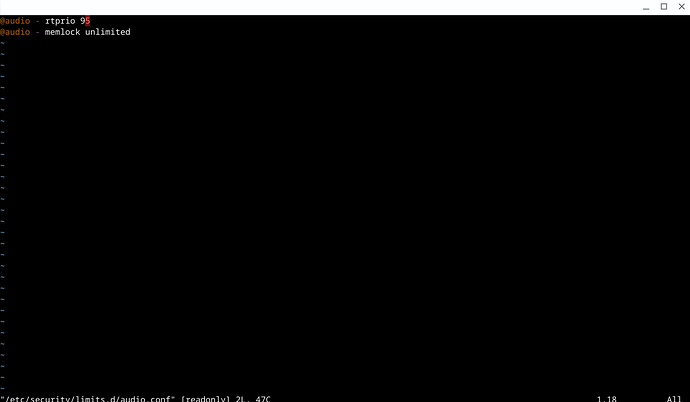Hi everyone! New user here, new to SC, excited to see what this community’s all about 
I’m having trouble establishing a basic sine wave - I boot up the server, type in {SinOsc.ar}.play; execute the code and… And then my sine wave sputters awkwardly and the percents next to my server read a ridiculously large number:
I presume those percents should be far lower… What’s my next step here?
Thanks so much!!! <3
Here’s my post window:
Found 845 primitives.
Compiling directory '/usr/share/SuperCollider/SCClassLibrary'
Compiling directory '/usr/share/SuperCollider/Extensions'
Compiling directory '/home/[name]/.local/share/SuperCollider/Extensions'
numentries = 819910 / 12168006 = 0.067
5437 method selectors, 2238 classes
method table size 13245656 bytes, big table size 97344048
Number of Symbols 12276
Byte Code Size 368207
compiled 318 files in 1.78 seconds
Info: 4 methods are currently overwritten by extensions. To see which, execute:
MethodOverride.printAll
compile done
localhost : setting clientID to 0.
internal : setting clientID to 0.
Couldn't set realtime scheduling priority 1: Operation not permitted
Class tree inited in 0.04 seconds
*** Welcome to SuperCollider 3.10.0. *** For help press Ctrl-D.
Couldn't set realtime scheduling priority 1: Operation not permitted
SCDoc: Indexing help-files...
SCDoc: Indexed 1349 documents in 2.0 seconds
Booting server 'localhost' on address 127.0.0.1:57110.
jackdmp 1.9.12
Copyright 2001-2005 Paul Davis and others.
Copyright 2004-2016 Grame.
Copyright 2016-2017 Filipe Coelho.
jackdmp comes with ABSOLUTELY NO WARRANTY
This is free software, and you are welcome to redistribute it
under certain conditions; see the file COPYING for details
JACK server starting in realtime mode with priority 10
self-connect-mode is "Don't restrict self connect requests"
audio_reservation_init
Acquire audio card Audio0
creating alsa driver ... hw:0|hw:0|1024|2|48000|0|0|nomon|swmeter|-|32bit
configuring for 48000Hz, period = 1024 frames (21.3 ms), buffer = 2 periods
ALSA: final selected sample format for capture: 16bit little-endian
ALSA: use 2 periods for capture
ALSA: final selected sample format for playback: 16bit little-endian
ALSA: use 2 periods for playback
JackDriver: client name is 'SuperCollider'
SC_AudioDriver: sample rate = 48000.000000, driver's block size = 1024
JackDriver: connected system:capture_1 to SuperCollider:in_1
JackDriver: connected system:capture_2 to SuperCollider:in_2
JackDriver: connected SuperCollider:out_1 to system:playback_1
JackDriver: connected SuperCollider:out_2 to system:playback_2
SuperCollider 3 server ready.
JackDriver: max output latency 42.7 ms
Requested notification messages from server 'localhost'
localhost: server process's maxLogins (1) matches with my options.
localhost: keeping clientID (0) as confirmed by server process.
Shared memory server interface initialized
-> Synth('temp__0' : 1000)```
**Executing MethodOverride.printAll gives me:**
```Overwritten methods in class library:
-------------------------------------
Meta_MIDIClient
---------------
Meta_MIDIClient:externalSources
/usr/share/SuperCollider/SCClassLibrary/Platform/linux/SystemOverwrites/extMIDIOut.sc
/usr/share/SuperCollider/SCClassLibrary/Common/Control/MIDIOut.sc
Meta_MIDIClient:externalDestinations
/usr/share/SuperCollider/SCClassLibrary/Platform/linux/SystemOverwrites/extMIDIOut.sc
/usr/share/SuperCollider/SCClassLibrary/Common/Control/MIDIOut.sc
Meta_MIDIClient:getClientID
/usr/share/SuperCollider/SCClassLibrary/Platform/linux/SystemOverwrites/extMIDIOut.sc
/usr/share/SuperCollider/SCClassLibrary/Common/Control/MIDIOut.sc
Meta_MIDIIn
-----------
Meta_MIDIIn:connectAll
/usr/share/SuperCollider/SCClassLibrary/Platform/linux/SystemOverwrites/extMIDIOut.sc
/usr/share/SuperCollider/SCClassLibrary/Common/Control/MIDIOut.sc
-> MethodOverride```