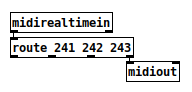When get midi message “start” “Song Position Pointer” from midiclock device
Interpreter has crashed or stopped forcefully. [Exit code: -1073741819]
os:windows10https://www.e-rm.de/data/E-RM_midiclock_manual_EN.pdf
I had tried to reproduce this with a “start” message, but, no crash.
Which OS? The MIDI backend is different in all 3 supported OS types.
hjh
Thank you.
I use windows 10.
I can reproduce the crash in Windows. I’ll log a bug report. Edit: https://github.com/supercollider/supercollider/issues/5199
It looks to me like any of the MIDI messages “MTC quarter frame,” “song position,” “song select” cause SC in Windows to crash. If there is any way to configure the hardware module not to send these messages, you could probably work around the problem that way.
hjh
Oh , thank you so much.
It’s good problem reason became clear .
In my case, midiclock device sends “start” and “song position” messages together and no setting to select message.
Another possible workaround would be to use Pure Data to filter the incoming MIDI.
I’m not on a Windows machine now, but I think it would go like this:
Install loopMIDI https://www.tobias-erichsen.de/software/loopmidi.html
In loopMIDI, set up one bus.
In Pd > Media > MIDI settings, set the input to receive from hardware and the output to loopMIDI.
In Pd, create the following patch. This will catch the MTC, song position and song select messages and direct them to… nothing, while forwarding other clock-related messages. (Though, it isn’t handling song position data bytes… probably data bytes without status bytes just get dropped… hope this works OK.)
In SC,
MIDIClient.init;
MIDIIn.connect(0, MIDIClient.sources.detect { |src| src.device.contains("loopMIDI") }.uid);
… and then do the rest of the MIDISyncClock startup procedure.
This should prevent the offending messages from ever reaching SC.
I don’t know if this will introduce any extra jitter or latency.
hjh
There is now a test build fixing this issue: http://supercollider.s3.amazonaws.com/builds/supercollider/supercollider/win64/topicWindowsMIDIRtFixes-latest.html
Unpack the ZIP and run ‘scide.exe’ from this folder. (It’s not an installer, just run from the folder.)
hjh
1 Like
wow,thank you!!i’ll try it!!!
dietcv
July 26, 2021, 12:08am
9
hey, thanks i had the same issue, but its working with the test build. is this fix implemented in a future version of sc?
As far as I can see, this fix is included in 3.12.0 (second release candidate is available now).
We are publishing another release candidate for the next version of SuperCollider, 3.12.0-rc2. Please note this is a release candidate meant for testing and evaluation, and not an official release. If no major issues are found in the release candidate, a proper release will be made in about two weeks. You can download it here: Release 3.12.0-rc2 · supercollider/supercollider · GitHub
This release includes custom libsndfile build, fixing compatibility with older macOS systems.
CHANGELOG.md cont…
hjh