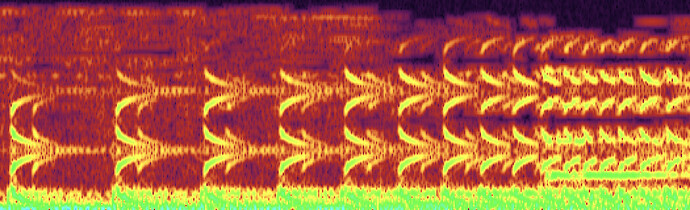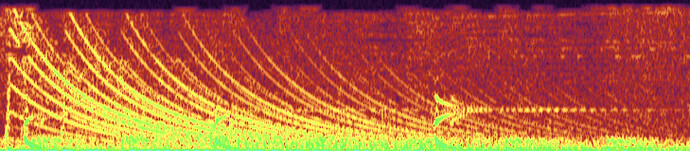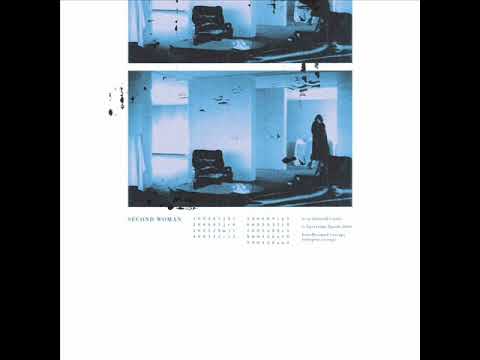Hey, maybe you have a look at the thesis by mark fell on pattern synthesis “Works in sound and pattern synthesis” and listen to Mark Fell - Multistability (full album) Raster-Noton - YouTube
and watch this one where he is basically explaining the same thing in max/msp live code your track live - Jacob Sachs-Mishalanie - YouTube and in the meantime you can also have a look at my example below. you can either play around with the tables or update the seed number to generate new sets of data (durations, repetitions, notes). but its better to generate rhythm with it, not pitch, so ive commented out the pitch part. its not perfect but you get these accelarating rhythms into nearly granular terrain when you throw in some short durations. probably also good to tweak some of the fm parameters or use another instrument.
(
SynthDef(\fm, {
arg out=0, pan=0, amp=0.25, freq=111, atk=0.001, rel=0.2,
mInd1=0.5, mInd2=0.5, mInd3=0.5, mInd4=0.5, mInd5=0.5, mInd6=0.5;
var gainEnv = EnvGen.ar(Env.perc(atk, rel), \gt.kr(1), doneAction:Done.freeSelf);
var sig, cascade_0, cascade_1;
cascade_0 = SinOsc.ar(freq, SinOsc.ar(freq * \ratio3.kr(1), pi * 0.5).range(0, mInd3) ) * \amp_3.kr(0.5);
cascade_0 = SinOsc.ar(freq, SinOsc.ar(freq * \ratio2.kr(1), pi * 0.5).range(0, mInd2) + cascade_0.range(0,mInd2)) * \amp_2.kr(0.5);
cascade_0 = SinOsc.ar(freq, SinOsc.ar(freq * \ratio1.kr(1), pi * 0.5).range(0, mInd1) + cascade_0.range(0,mInd1)) * \amp_1.kr(0.5);
cascade_1 = SinOsc.ar(freq, SinOsc.ar(freq * \ratio6.kr(1), pi * 0.5).range(0, mInd6) + LocalIn.ar(1).range(0, mInd6)) * \amp_6.kr(0.5);
cascade_1 = SinOsc.ar(freq, SinOsc.ar(freq * \ratio5.kr(1), pi * 0.5).range(0, mInd5) + cascade_1.range(0,mInd5)) * \amp_5.kr(0.5);
cascade_1 = SinOsc.ar(freq, SinOsc.ar(freq * \ratio4.kr(1), pi * 0.5).range(0, mInd4) + cascade_1.range(0,mInd4)) * \amp_4.kr(0.5);
LocalOut.ar(cascade_1 * \fb.kr(0.9));
sig = Mix([cascade_0, cascade_1]);
sig = sig * gainEnv;
sig = Pan2.ar(sig, pan, amp);
sig = LeakDC.ar(sig);
OffsetOut.ar(out, sig)
}).add;
)
//////////////////////////////////////////////////////////////////////////
(
~getRandomSet = {
arg set;
var numSteps = rrand(10,30);
set = set ? ();
set.putAll((
durations: {exprand(0.1,2)}!numSteps,
repetitions: {5.rand}!numSteps,
notes: {rrand(-24,24)}!numSteps,
// added motif here
motif: {rrand(-12,12)}!5
));
};
~viewSet = {
arg set;
var window = Window.closeAll.new("Mark Fell Sequencer", Rect.new(300, 300, 1200, 400));
var texts = (
durations: StaticText().string_("durations").font_("Helvetica-Bold", 14),
repetitions: StaticText().string_("repetitions").font_("Helvetica-Bold", 14),
notes: StaticText().string_("notes").font_("Helvetica-Bold", 14)
);
var sliders = (
durations: MultiSliderView().background_(Color.rand),
repetitions: MultiSliderView().background_(Color.rand),
notes: MultiSliderView().background_(Color.rand)
);
var buttons = (
durations: Button().states_([["scramble durations", Color.black, Color.grey]])
.action_(~updateDur),
repetitions: Button().states_([["scramble repetitions", Color.black, Color.grey]])
.action_(~updateRep),
notes: Button().states_([["scramble notes", Color.black, Color.grey]])
.action_(~updateNotes)
);
var specs = (
durations: ControlSpec(0.01,10,\exp),
repetitions: ControlSpec(0,10,\lin,1),
notes: ControlSpec(0,72,\lin,0.5), //quarter-tones
);
var updater = {
loop{
sliders.keysValuesDo{
arg k,sl;
sl.value = specs[k].unmap(set[k]);
};
0.1.wait;
};
}.fork(AppClock);
sliders.keysValuesDo{
arg k,sl;
sl.action = { set[k] = specs[k].map(sl.value).postln };
sl.elasticMode_(1);
};
window.view.layout_(
HLayout(
VLayout(
texts[\durations],
sliders[\durations],
buttons[\durations]
),
VLayout(
texts[\repetitions],
sliders[\repetitions],
buttons[\repetitions]
),
VLayout(
texts[\notes],
sliders[\notes],
buttons[\notes]
),
)
);
window.onClose = { updater.free };
window.front.alwaysOnTop_(true);
};
// get random set according to seed number
~makeSeed = {
arg seed;
thisThread.randSeed = seed;
a = ~getRandomSet.();
~viewSet.(a);
};
// update durations
~updateDur = {
a.durations = a.durations.scramble;
};
// update repetitions
~updateRep = {
a.repetitions = a.repetitions.scramble;
};
// update notes
~updateNotes = {
a.notes = a.notes.scramble;
};
// update motif
~updateMotif = {
a.motif = a.motif.scramble;
};
)
(
~seed = 1403411654;
~makeSeed.(~seed);
Pdef(\fm,
Pn(
Pfindur(6,
Pbind(
\instrument, \fm,
\durMul, 0.5, //multiply duration
\dur, Pkey(\durMul) * (Pn(Plazy{ Pstutter(Pseq(a.repetitions,1), Pseq(a.durations,1)) },inf)),
\atk, 0.001,
\rel, 0.25,
\midinote, Pseq([[57,60,64,65,70]],inf),
/*
\octave, Pstutter(3, Pseq([3,4,5], inf)),
\scale, Scale.minor(\just),
\degree, Pn(Plazy{ Prout {
a.notes.do{
arg note,i;
var repetitions = a.repetitions.wrapAt(i);
repetitions.do {
arg j;
(note + a.motif.wrapAt(j)).yield};
}
}}, inf,
),
*/
//FM Parameters
\ratio3, 0,
\ratio2, 0,
\ratio1, 0,
\ratio6, 0.251,
\ratio5, 0,
\ratio4, 0,
\mInd3, 1.462,
\mInd2, 1.938,
\mInd1, 2.873,
\mInd6, 1.065,
\mInd5, 1.793,
\mInd4, 3.283,
\amp3, 0.629,
\amp2, 0.241,
\amp1, 0.288,
\amp6, 0.780,
\amp5, 0.034,
\amp4, 0.433,
\fb, 0.9,
\amp, 0.05,
\pan, Pwhite(-0.75,0.75,inf),
\out, 0,
)
), inf
)
).play(quant:1);
)
// update seed
~makeSeed.(1403411654);
~makeSeed.(1403251255);
~makeSeed.(1403255);
Pfset(~makeSeed.(1403411654), Pdef(\fm));
Pfset(~makeSeed.(1403251255), Pdef(\fm));
Pfset(~makeSeed.(1403255), Pdef(\fm));